vim colors duochrome
contrary to most vim (editor) colorschemes which emphasize syntax highlighting, vim-colors-duochrome is a minimalistic dual monochromatic vim colorscheme born out a distraction free writing preference.
It is a fork of vim-colors-plain, which simply uses bold to highlight keywords and a contrasting colour for constant literals (string, numbers, tags, etc). DuoChrome is meant to be used with Gvim, the graphical mode of vim.
comments
what distinguishes DuoChrome from common vim colorschemes is the visual separation of content (source code) from comments, allowing focus to be drawn to either content or comments. This is achieved by not using the commonly assigned lighter grey colour for comments which tends to obscure the comments themselves—which are important to well documented programs—whilst adding visual noise around the programming statements.
Instead, DuoChrome assigns a color to comments that contrasts well with the background but at the same time allows focus to be drawn to either code or comments with its dual monochromatic presentation—dark versus light.
structure
this contrast of dark versus light allows the structure of code (dark) to be more readily revealed by subduing their associated comments (light)—a trick of the eye and its ability to focus on a particular contrast level while filtering out the rest. YMMV.
At the same time, focus can be drawn to the contrasting comments when necessary—this visual separation is also useful for reviewing the adequacy of the comments and their placement. Of course, good programming practices come into play—and are assisted by this visual contrast.
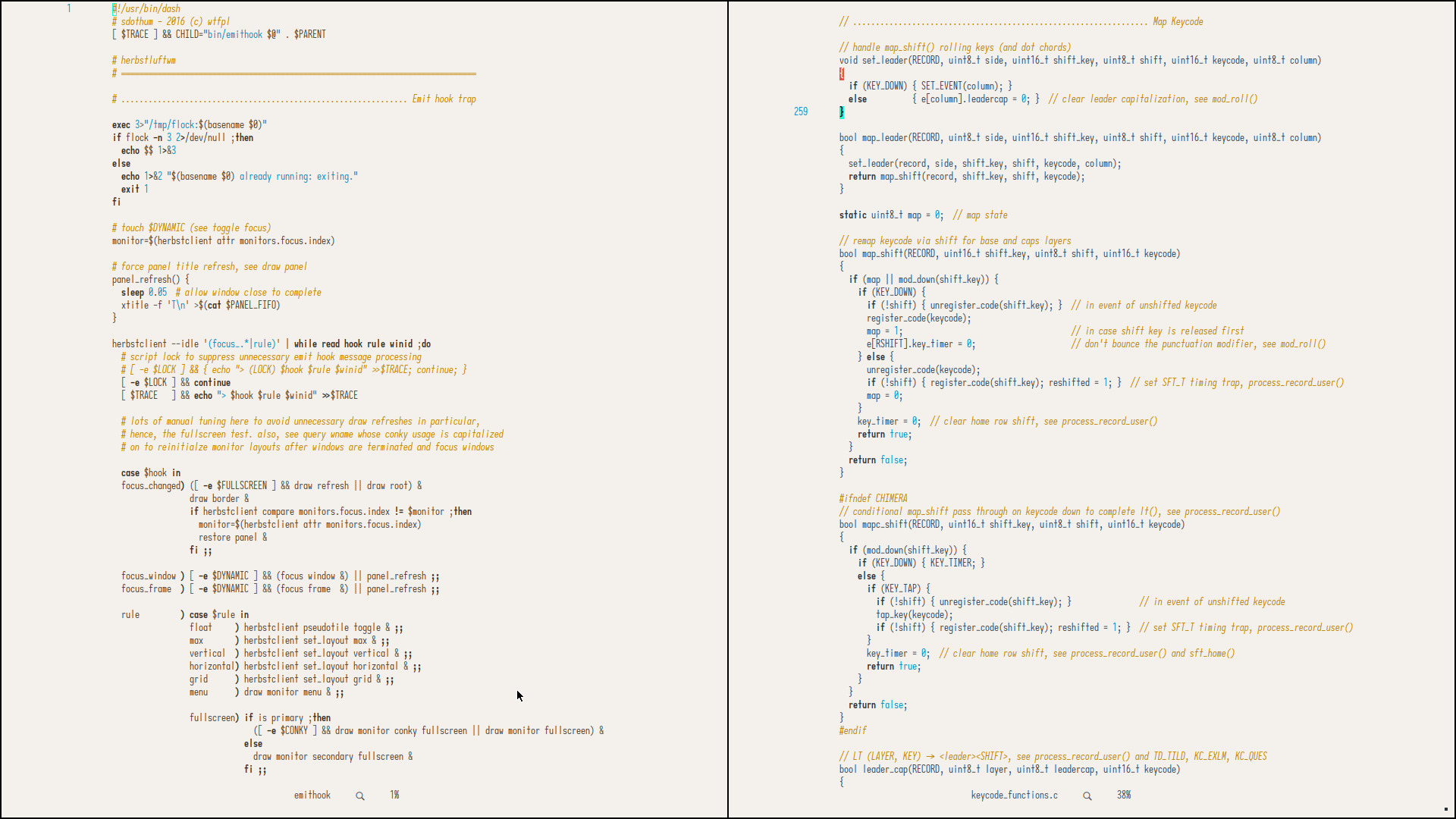
Hence, DuoChrome: black and bold for text with blue for constants, and light paper colour for background with orange for comments. Dark backgrounds are the more prevalent vim colorschemes but a warm light background is easier on the eyes IMO—a throwback to days pounding on typewriters with real paper.
installation & usage
add this to your .vimrc configuration file with whatever plug management mechanism you use. Using vim-plug..
Plug 'sdothum/vim-colors-duochrome'
then..
set background=light
colorscheme duochrome